Helen | 13 Mar 2014
As anyone running a Google AdWords account to promote their business knows, it’s usually relatively straight forward to track online enquiries that the campaign generates – using goals to track enquiry forms or clicks on mailto links, or using ecommerce tracking on ecommerce sites. However, many enquiries – in the case of some businesses, the majority of enquiries – won’t come through online at all, but via a phone call.
There are many call tracking systems available which can be set up to track telephone conversions from your website, but for some businesses there are practical reasons why these cannot be implemented, while for others these systems are outside their budget.
The good news is that Google AdWords does now allow you to track SOME phone call conversions generated from your AdWords account at no additional cost.
The bad news is – you may find it hard to understand the data you get back! Here’s our quick guide:
What can you track in this way?
- Calls from mobile devices, when someone sees your AdWords ad and clicks the ‘call’ button (as long as this is set up using a Google forwarding number)
- Calls which are made by someone manually dialling a Google forwarding number that they will have seen on one of your ads
In other words – this tracks people who have, one way or another, called the phone number displayed on your ads, not any phone calls that have resulted from people calling any numbers on your website.
What data does AdWords give you on these calls?
Under Tools > Conversions you will see one figure relating to phone call conversions:
- Calls from ads This tells you how many calls you’ve had from mobile devices where someone has clicked the ‘call’ button (assuming this uses a Google forwarding number), and the phone call lasts longer than the set time (you can customise how long the call should be to count as a conversion)
Within the AdWords interface, under Campaigns, you can add the following columns to your on-screen reports, which contain the following information:
- Phone call conversions This figure tells you how many calls you’ve had from people manually dialling the Google forwarding number displayed on your ads, if those calls have lasted longer than the set time
- Phone calls This figure includes all the calls that have been made using the Google forwarding number, regardless of call length and regardless of whether the call has come from a click on a mobile device or has been manually dialled.
- Conversions This figure bundles together ‘calls from ads’ (see above) with your non-phone call conversions (enquiry forms filled in / ecommerce transactions made etc)
You can also see a list of all of your phone calls, with dialling code, length of the call and the date and time, within Campaigns. Go into Dimensions and click View: Call Details and you should see a list of all the calls. To help us remember the distinctions between the different metrics we’ve made a handy infographic that you’re welcome to use too:
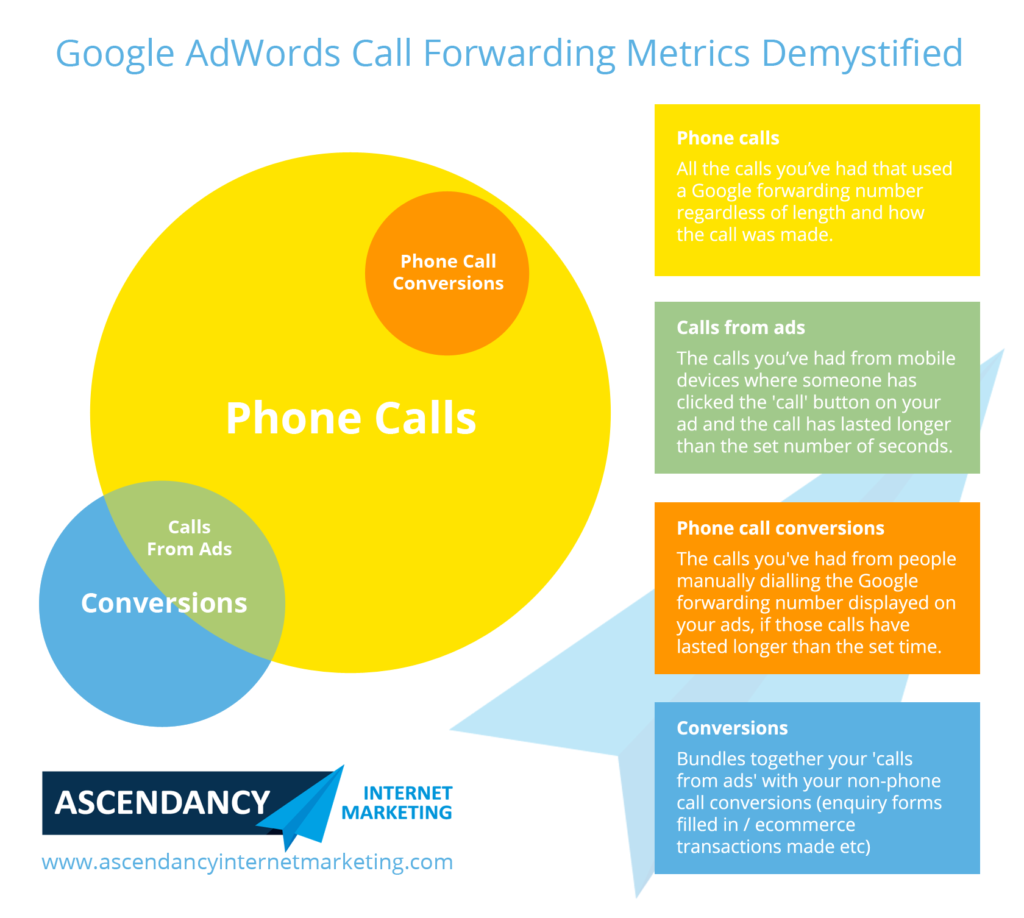
Google AdWords Call Forwarding Metrics
So which number should you take as being the ‘correct’ number of phone calls?
Good question – it’s up to you to decide which best matches your understanding of what a conversion is for your business. We’ve decided to use two figures – ‘Conversions’ (breaking this down into different types of conversion on client reports) and ‘Phone call conversions’.
It’s important to gain a good understanding, however, of how long a phone call that’s ‘converted’ would typically be. Having looked over our clients’ data, in some cases the calls can be pretty short and yet still be good quality enquiries. Make sure that you’ve reviewed this data and adjusted the amount of time you count as a conversion accordingly – it’s not by any means the same for every business.
Tags:
More from Ascendancy
Always coffee in the mornings, then tea in the day. You can never go wrong with an Italian… until you have to pick whether you want pizza or pasta. But Italian is probably my favourite. I would…
For e-commerce stores, a shopping feed provides a revolutionary way to advertise your product catalogue online. Despite removing the limits of a physical storefront and enabling you to list thousands…
Six months ago I started a Digital Marketing Assistant Apprenticeship, here at Ascendancy. To say that the time has flown by, would be an understatement! Although it is now hard to imagine life…
