Alex | 16 Oct 2011
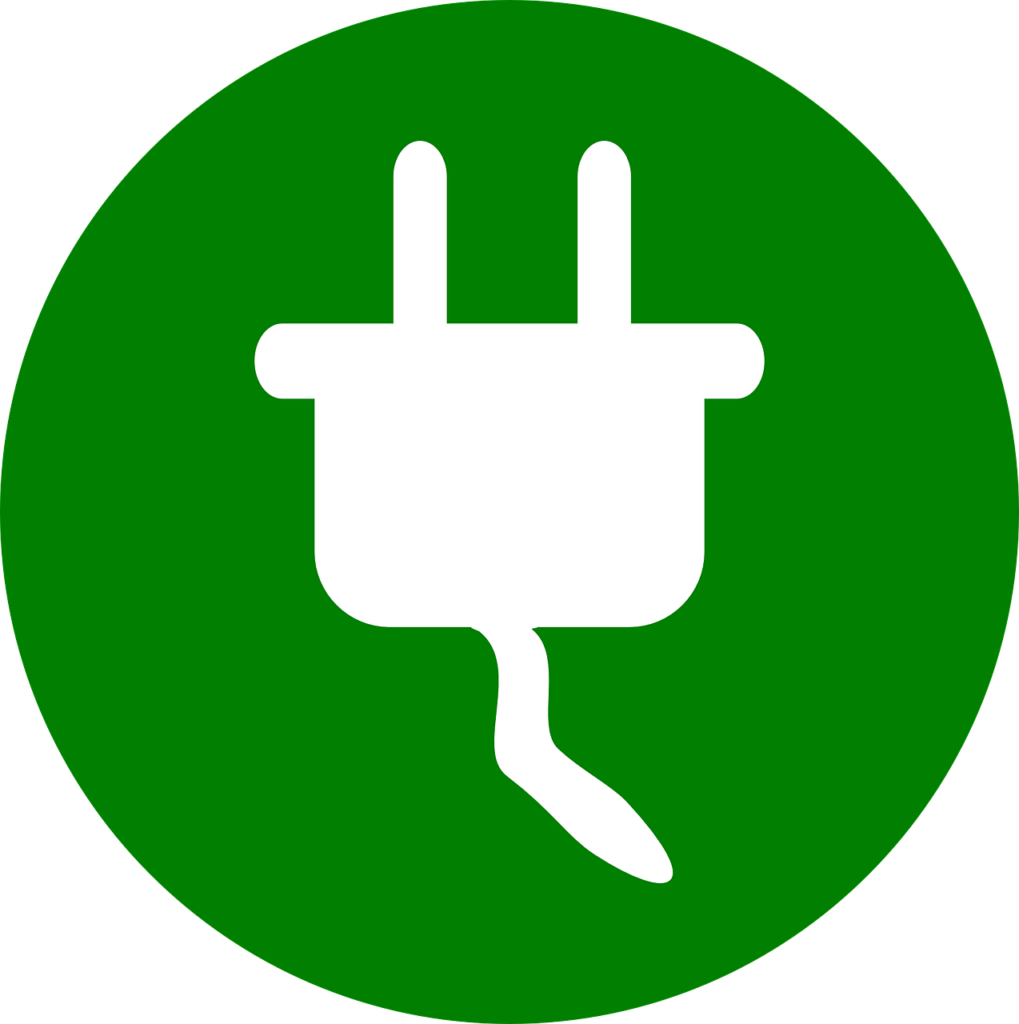
We’re big fans of WordPress at Ascendancy. The open source blog/CMS is our tool of choice when building new sites for many of our clients. It’s dead simple for clients to add new content to their own site, and easy to add new functionality, with new third-party plug-ins being created every day.
As some of our readers may already know, we started out as an SEO agency, so we’re big on ensuring that our clients’ websites perform well in Google’s organic search listings, and that they reach their intended target audience.
Here are a few handy SEO plug-ins we’ve used and liked which can easily be installed on your WordPress-powered site. Remember – always backup your database and website files before making any changes to your site!
1. All-in-One SEO Pack
This is probably the best-known and most widely-used SEO plug-in for WordPress. All-in-One SEO Pack allows you to enter custom Title and Meta tags on every page or post on your site- allowing you to create more relevant, keyword-rich Title and Meta description tags, rather than the un-optimised and auto-generated ones that WordPress inserts by default. http://wordpress.org/extend/plugins/all-in-one-seo-pack/
2. Google XML Sitemaps
This plug-in can be used to generate an XML sitemap. XML sitemaps tell search engines about all of the pages in your site and where they are located so that they can be indexed – very useful if your site is difficult to crawl. You can also assign priorities to certain pages in your site (i.e. that product or service you really want to push) so that they are indexed by the search engines sooner and on a more regular basis. http://wordpress.org/extend/plugins/google-sitemap-generator/
3. Google Analytics
Having a good stats package like Google Analytics installed on your site is a no brainer – if you haven’t already signed up, we suggest you go here right now – http://www.google.co.uk/analytics ! This clean and simple plug-in lets you enter your Analytics ‘UA’ tracking number, and pulls some of your statistics into your WordPress dashboard, which is very handy! Knowing what search terms people are entering to find your site should help you to optimise your copy, Title and Meta description tags using the All-in-One SEO Pack plug-in. http://wordpress.org/extend/plugins/google-analytics-for-wordpress/
4. Redirection
If you’ve recently converted your site from a different content management system or static pages into WordPress, you will probably want to preserve the excellent page rankings you’ve no doubt built up on Google. This plug-in allows you to create 301 redirects from within your WordPress admin panel, rather than having to whip out a text editor and your thinking cap! A 301 redirect tells search engines that a page has permanently moved to a new location, transferring PageRank and the traffic that goes with it to the new location. http://wordpress.org/extend/plugins/redirection/ Have fun experimenting!
Tags:
More from Ascendancy
Always coffee in the mornings, then tea in the day. You can never go wrong with an Italian… until you have to pick whether you want pizza or pasta. But Italian is probably my favourite. I would…
For e-commerce stores, a shopping feed provides a revolutionary way to advertise your product catalogue online. Despite removing the limits of a physical storefront and enabling you to list thousands…
Six months ago I started a Digital Marketing Assistant Apprenticeship, here at Ascendancy. To say that the time has flown by, would be an understatement! Although it is now hard to imagine life…
