Jon | 11 Sep 2018
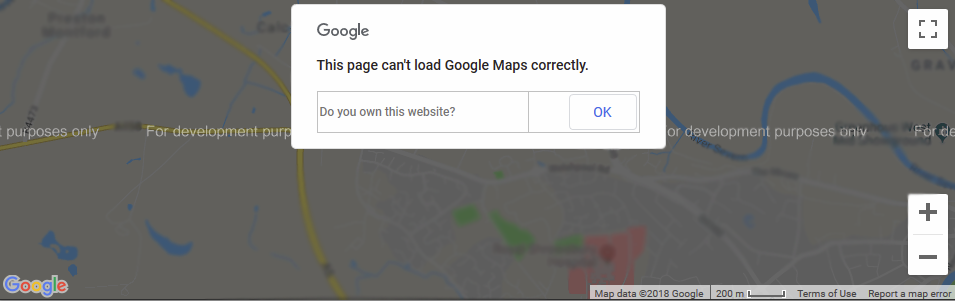
Google have recently introduced a new pricing structure for their Google Maps API, along with a requirement for websites using the API to have an API key set-up and linked to a valid credit card.
How does this affect me?
If you are an Ascendancy client and you have one or more Google Maps embedded in your website this change will most likely affect you.
Historically, prior to 2016 Google allowed the embedding of maps in websites using the Maps API without requiring an API key. Having an API key became compulsory in 2016 – not having one resulted in maps failing to load.
What’s changed since then?
As of June 11, 2018, you must have a billing account set-up with a valid credit card and an API key in order to use the Maps API.
If this is not set-up, any Google Maps embedded in your website which sue the API will display an error message, with a ‘For development use only’ watermark over the map. Maps will still work, but won’t look cosmetically appealing or professional.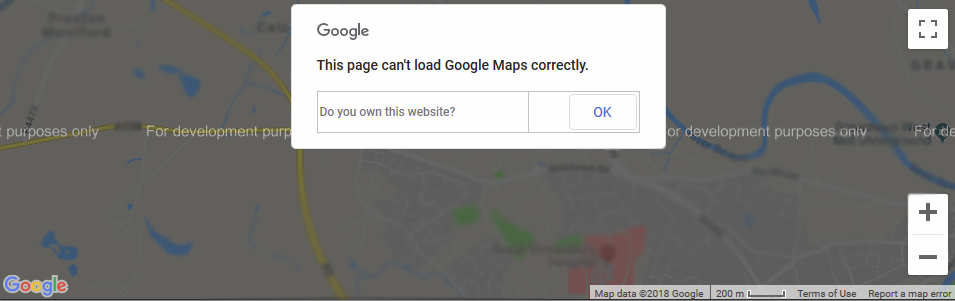
How do I get my map working normally again?
To fix this error, you’ll need to set up an API key in Google API Console (https://console.cloud.google.com/apis/), enable the Google Maps JavaScript API for the key, then link the API key to a billing account. The API key will then need specifying in the code of your website where the Google Maps API is called.
Usage limits and free credit
Google are providing $200 of monthly credit on new billing accounts, which can be used to ‘pay’ for map impressions. Google believe that this should allow approximately 25,000 map loads per month using the JavaScript API (https://cloud.google.com/maps-platform/pricing/sheet/). After the $200 credit has gone, a pay as you go pricing structure (see the link above) kicks in.
Google have stated in a blog post that they estimate most users of the API will never need to pay due to the $200 credit, although Google could reduce the value if the free credit in future at their discretion, which could change this
Alternatives
Open Street Map (https://www.openstreetmap.org/about) is built by a community of mappers that contribute and maintain data about roads, trails, cafés, railway stations, and much more, all over the world. This is free to use in your website, provided you give attribution (a small credit in the corner of the map is sufficient).
For Ascendancy Clients
If you’re a client of ours, we’re here to help.
If you wish to carry on using Google Maps we’ll need to get your billing details from you to set-up billing on your API key. Once this has been done, your map(s) will carry on working as they have been until now. Contact us and we’ll discuss further what is needed.
If you would like to switch to Open Street Map, get in touch and we can switch you over for a small development charge.
If you would like to remove the Google Maps API from your website, let us know and we can arrange for this to happen.
Tags:
More from Ascendancy
Always coffee in the mornings, then tea in the day. You can never go wrong with an Italian… until you have to pick whether you want pizza or pasta. But Italian is probably my favourite. I would…
For e-commerce stores, a shopping feed provides a revolutionary way to advertise your product catalogue online. Despite removing the limits of a physical storefront and enabling you to list thousands…
Six months ago I started a Digital Marketing Assistant Apprenticeship, here at Ascendancy. To say that the time has flown by, would be an understatement! Although it is now hard to imagine life…
